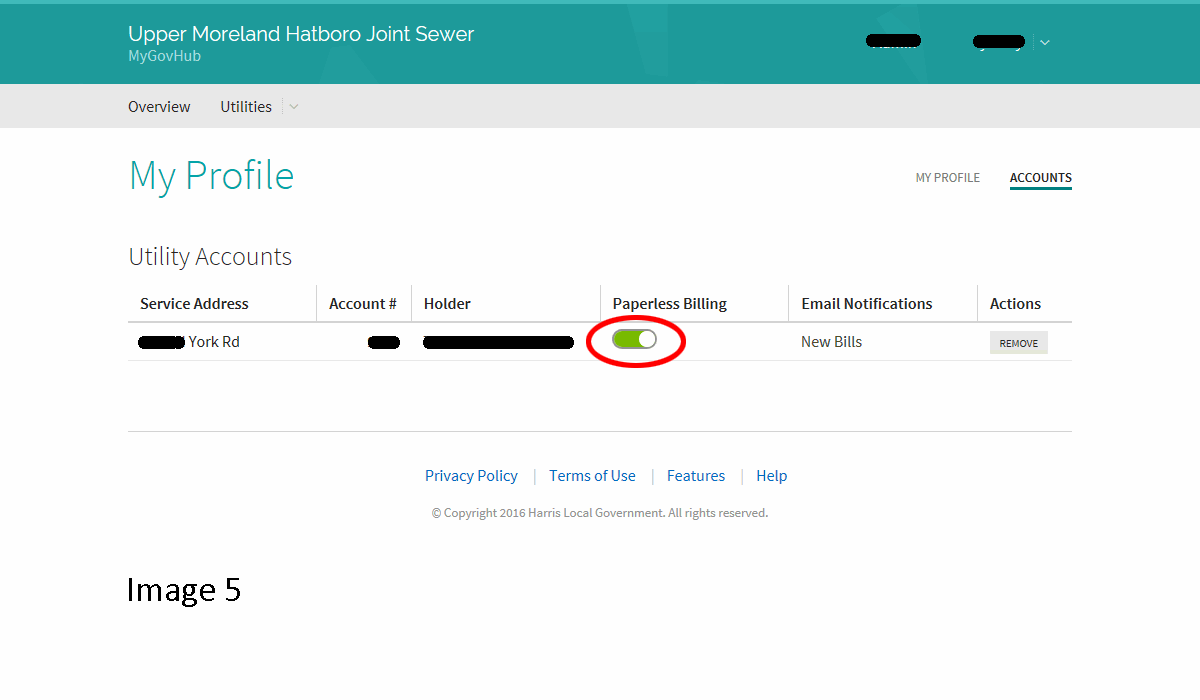Account Setup
First-time users should go to box that has Create a Profile. Returning users should use the sign-in box. (Image 1)
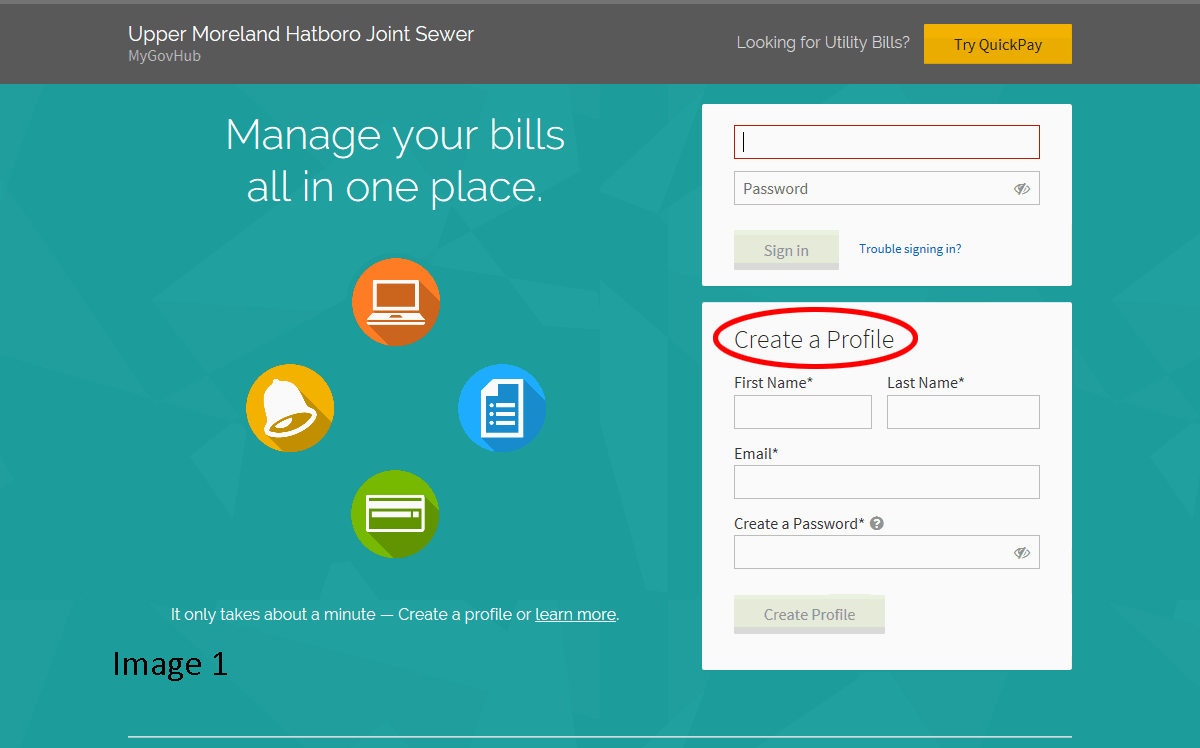
Once your profile is created, you need to add your account by clicking + Add Account. (Image 2)
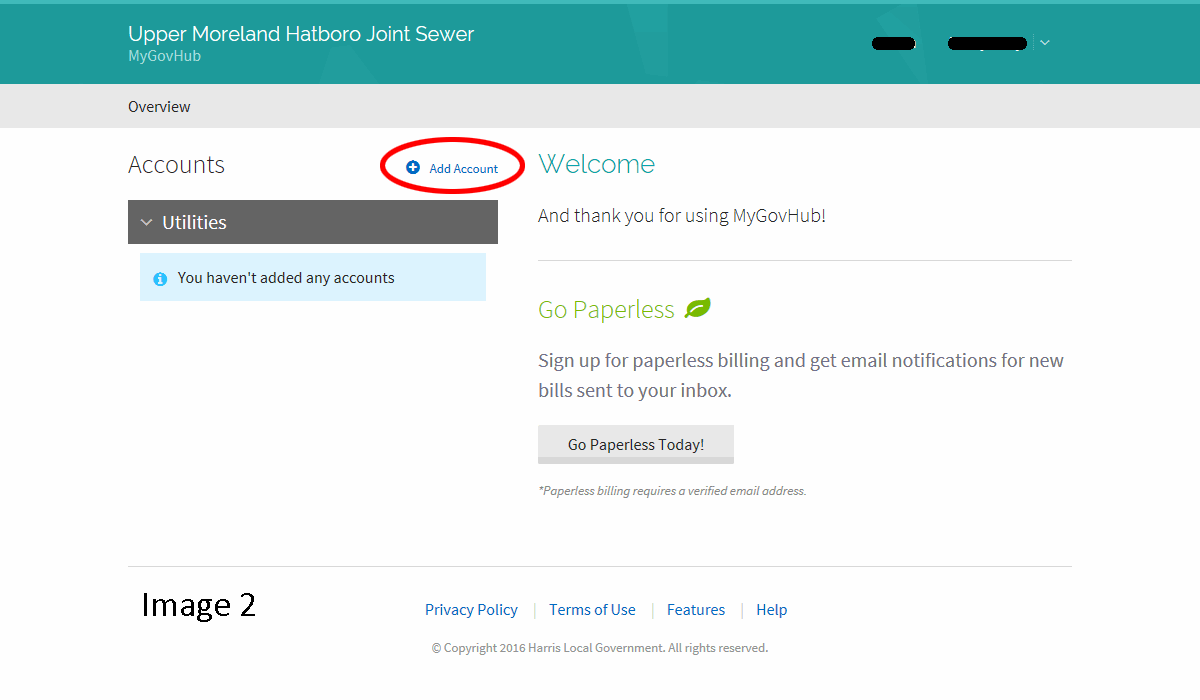
When pop-up box appears enter service address (street number and name - leave out Rd, Ave, St, etc -) and enter account number from current bill. Click add account and the system will find your account. Check off the little box. (Image 3)
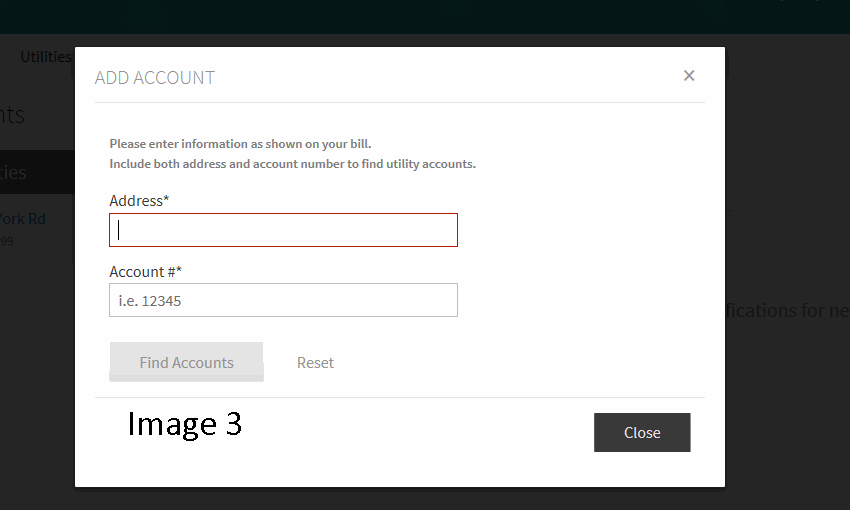
Now, click on gray box that says Go Paperless Today. (Image 4)
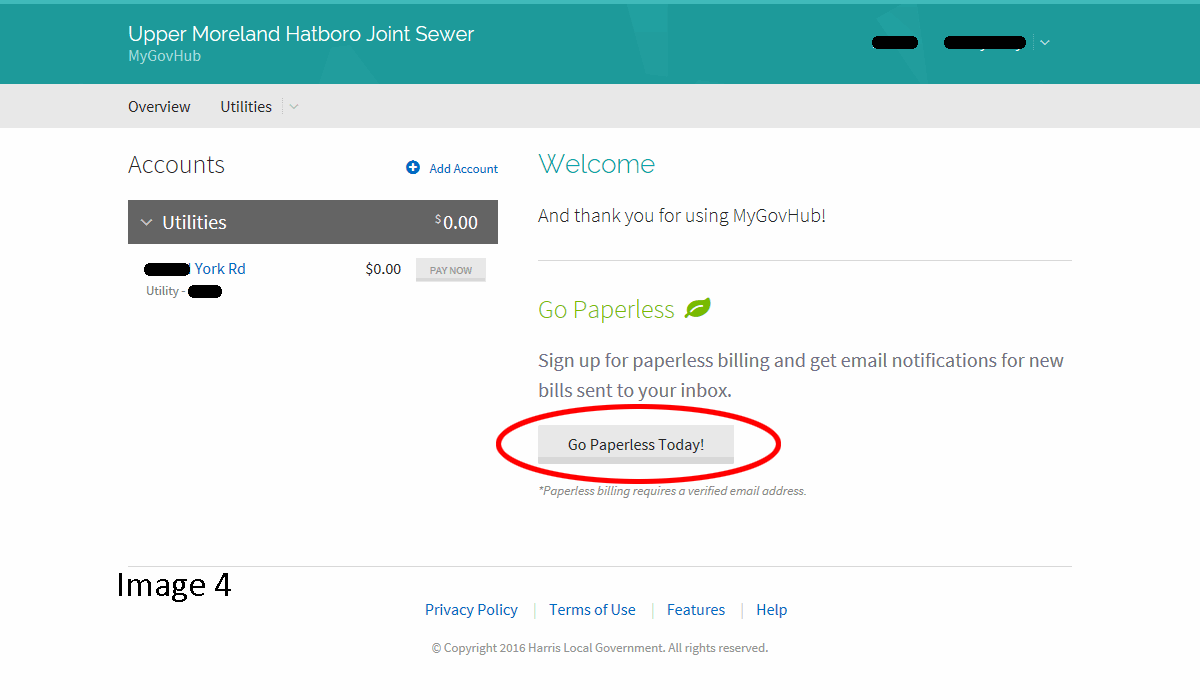
Make sure the paperless billing toggle is enabled by clicking on it so that it is green. You are now set up for electronic bill payment and paperless billing. Please send an email to billing@umhjsa.org if you want to be entered into our drawing. You will receive an email advising you when a new bill is due and how to pay it. (Image 5)